- No products in the cart.
21
Aug
TASCAM DR-60D Mixer/Recorder Problems
by Glen Trew
/ 25 Comments
by Glen Trew…
NOTE: A follow-up report has been posted on October 8, 2013
TASCAM DR-60D may eventually turn out to be a good product for double system DLSR production, but there are some concerns.
A Trew Audio customer brought his Tascam DR-60D to our Los Angeles store hoping we could figure out why his recordings had a serious noise issues. He also brought in the two Canon 5D Mark II cameras he was using with the DR-60D.
The problem:
There was significant noise on the Canon 5D Mark II camera’s audio tracks when used with the DR-60D. The noise sounded like a digital stream, and was very noticeable – definitely loud enough to make the audio tracks unusable.
The setup:
• Tascam DR-60D recorder attached to the Canon 5D camera via the threaded tripod mount. Two identical cameras were used in duplicate tests.
• DR-60D “CAMERA OUT” connected to the 5D camera’s 1/8” TRS stereo input.
• Both devices were powered with their own internal batteries (the noise was not a power loop issue).
• A variety of microphones, mic/line sources, and connecting cables were also used, each having the same noisy result.
Through a tedious process of elimination, we determined that the noise was being generated by the Tascam DR-60D, presumably from its A-D converters leaking into the analog audio circuits of the 5D camera. The tests were done with duplicate 5D cameras with the same results. As one might expect with this type of induction, the noise could be reduced by optimizing the gain structure, i.e. the highest proper output level from the source (DR-60D) to minimize the amount of gain needed by the input device (camera). However, even with the gain structure optimized, the noise level was still easily noticeable, and much too loud to be acceptable, even for consumer use.
It was discovered that placing the 5D camera and DR-60D mixer/recorder just a few inches apart reduced the noise to negligible levels. However, considering that the DR-60 was designed to be rigidly attached to DSLR cameras, separating them is merely an emergency work-around, and hardly a solution.
During the testing, I was reminded about the inability to take a microphone out of the mix simply by turning the fader all the way down. With the fader fully counterclockwise, audio is still significantly present.
Tascam continues to push back the delivery of our second order, which is now several months behind. Hopefully this time is being spent resolving these issues and we will be able to recommend the Tascam DR-60D for our customers once again.
NOTE: See follow-up report has been posted on October 8, 2013
Categories:
Articles, Mixers, Recorders, Reviews, Uncategorized
25 comments
Leave a reply Delete Message
You must be logged in to post a comment.


 US
US  Canada
Canada 

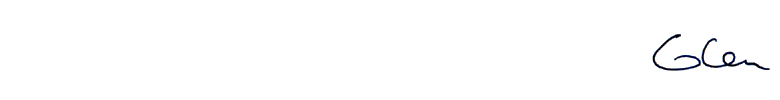

No noise problem here with the DR-60D bolted onto a Nikon D800, but they don't sync well. And when feeding the Nikon from the DR-60D line out, the audio was actually OK. Very slightly more hiss than the DR-60D, but very usable, but for the sync problem.
OTOH, I did a similar sync test today against the DR-60D and my Canon XL2 and sync was fine after an hour. No noise issue.
The latest version update 1.20 allows you to mute individual pots.
Hello Ty. The noise problem we were having on the camera's files only. The DR0-60D files were good.
It is possible that the customer's DR-60D puts off more noise than other DR-60Ds, but our rental units were all out and Tascam has none available to compare.
Glen Trew
Hey Glen,
We did a WTF? session here yesterday with a 5D Mk iii (not a mk 2). Camera files had no noise.
I still have a problem coming out of the DR-60D "camera out" jack. No sound there, so I used the line out as I did on the D800.
As a side note, calling it a "camera out" (and the "camera in") are weird to me. They are really a mixer out (to camera) and a camera out (return), respectively.
Rick DIamond, who owns the 5D Mk iii we used says you have to roll the camera input control back to "one click" and let the output level control of the mixer (or whatever) do the heavy lifting. When we did that the quality of the audio on the camera was quite acceptable.
When we didn't, it hissed like a snake. So, maybe it's partially about clean dynamic range and/or headroom.
So, maybe a Mk ii issue?
Yes, Ty, the Canon 5D camera can record audio with acceptable quality, as long as everything is exactly right. The problem is that "exactly right" doesn't happen very often, especially when a professional sound person is not involved, which is why double system is always recommended with DSLR camera production.
The noise issue that I described in the original post was induced by the Canon 5D analog input circuitry, but generated by the Tascam DR60. Whether or not this is due to a lack of shielding or filtering in the Canon 5D Mark-II, or too much noise radiated by the Tascam DR60 (or, more likely, both) isn't know yet.
As always, a higher output level will reduce the significance of induced noise, which is basically what Rick was doing. The tests described in the original post had the gain structure optimized in this way, but still with unacceptable levels of induced noise generated by the DR60.
I agree that the audio connector labels not the typical professional protocol.
Glen
Testing at TASCAM with a 5DmkII with a variety of cables and situations, have not been able to reproduce the problem, camera audio is always normal.
We're very interested in hearing a sample of this noise.
Tom Duffy (TASCAM)
Hi Tom. Unfortunately the files were used to trouble shoot the problem for the customer, and once that was done, they were not saved. The problem was definitely noise coming from the Tascam DR-60, and the test was consistent in two 5D Mk-II cameras. It is possible that the noise being radiated was from that particular DR-60, but we can't know until there are more available to test.
gt
I bought my DR-60D a few months ago and have had this same issue using the 5Dmk2. As long as they are separated there is no issue, but this is not my normal shooting preference. I've used the Juiced-link adapter for a few years, but switched to the DR-60D recently for the dual recording capability. Needless to say, I would like to resolve this issue.
I just got my new dr60. Tryed it it with the canon 60d - worked fine. Tryed it with the canon 5dii- same problem as described above. My conclusion was that it's something to do with the way the 5dii outposts it's sound and not the tascam unit. Does it make sence?
If it's the same issue as in the original post, it can only be noise that is induced into the camera by the DR-60D. Dismounting the camera from the recorder should make the noise go away. I'm curious where you got the DR-60, or at least what the serial number is to help determine if this problem is limited to older stock.
Thanks for taking the time,
Glen Trew
I got it in Israel - took your advise- updated firmware, and now it's fine.
What happened before is as soon as I connected the pl cable to the camera, it also disabled my live view as well as the noise that I got.
Anyway- now that it works I'm a happy camper again- thanks for the help Glen!
Edan
Hi Edan. The noise your were experiencing May not be the same as mentioned in the original post. We updated a customer' older DR 60 to v1.1 and then to v1.2 but the noise remained.
Glen Trew.
For people searching for answers to this issue more recently, I experienced the exact same problem described by glen on a D800 and (as suggested by Marc in the follow up post) it was solved by simply loosening the screw on the top of the tascam attached to the bottom of the dslr. on camera audio fine (or much better) after that. pretty major design flaw in the tascam though...
Im trying to use the unit in 4ch mode with a stereo mic in inputs 1-2 and a Tascam TM 2x in inputs 3-4
Inputs 1-2 work fine but no signal or reading from 3-4
I have set in 4 channel mode with all the gain settings on med.
The TM 2x works fine when plugged into my GH3 and Ive tried anothe small stereo mic in inputs 3-4
Any ideas?
Many thanks.
This seems a good place to ask questions like this
Hello again,
In answer to my own question..
I realised/forgot/didn't think that the TM 2X is a powered mic.
And I found the plug-in on/off in the System menu.
So it works fine.
Now Im search for a way to attenuate the slate tone as do not deafen myself each time I go in to and out of record.
You never know I guess this may help someone ....
At the very least I know my way around now...sort of!
Hola tengo una tascam dr 100mkii presento un problema en pantalla (error 50) saben de alguna solución ya e echo de todo gracias .
Hello,
I'm also experiencing noise problems using the Tascam DR-60D with the Rode NTG 2. I hear a hiss on the headphones and also when I plug the recorder to my DSLR from the line out. The "camera out" does not work for some reason. I have the phantom power turned on at 48V, mid gain, mono limiter and 80Hz low cut. The noise also gets worse when I turn the levels up on the mixer setting. I believe the problem is with the DR-60D because even when the mic is unplugged I can still hear a hiss noise. What are the right settings to get clean audio using this recorder?
I posted a test with my Nikons D5100s and had great results. http://youtu.be/aDGYTXjtWd8
I have since replaced the Nikons with Canon 70Ds (that I love btw) and the Tascam DR-60D performs flawlessly with them both.
Thanks for all the testing and research you guys do for us. Great having you here in Nashville too!
I have this audio noise issue from the Dr 60 into a Nikon D7100.
Its like a hi frequency clicking sound that is not on the Dr 60 Dtrack, but is sent somehow into the Nikon via the camera out.
When there is ambient noise on outside recording the issue on the in camera audio can e be significantly worse to the point its pretty unusable.
I have tried a variety of cables and nothing seems to fix it.
I agree with other folks this is a major design flaw as it impacts a major reason why people would buy the unit?
Hi Garth. To help sort out this problem and understand which units might be affected, can you tell us the purchase date and serial number?
In or original investigation into this problem, it was discovered that dismounting the recorder from the camera would stop the noise. This, of course, is not a practical permanent solution, but might be helpful.
Thanks,
Glen Trew
sure.
sn: 0090541
purchased in the UK about 3 weeks ago
Thanks, Garth.
Glen Trew
Same issue over here? Forgive me for my "noob"ness.
So, I recently got myself a Tascam DR60D to work in conjunction with my trusty Rode Video Mic Pro....
The current setup is as such:
my rode Video mic pro( VMP) is mounted ontop of my CANON 6D on the hotshoe. The VMP is set to high pass and +20gain. It goes directly to the Tascam's 3 /4 channel input. From there the Tascam's recording level knob is set to Max. The sound is then routed back from the Tascam's Camera out plug (also set at max 10 level) into the Camera's Mic input..
The audio I got from a recent interview I did with this setup came out sounding soft and not full bodied. I normally have to increase the volume of the clip in Final Cut pro to +4 to get something that sounds acceptable. However, on doing so, the Noise also increases and there is slight clipping of the "voice".
So my question is...which bunch of settings have worked best for you to minimize the background noise but at the same time maintaining a good "voice" volume?
I had tried reducing the levels on the RODE mic and Tascam, but anything less than MAX for all of them would yield very soft results (setting the Rode to "0" level wouldnt not even register a blip on the Tascam's visual Equalizer)
What am I doing wrong? I look to any helpful advice or insight you guys may have.
Hi all,
just found this thread through googling my new tascam DR60 mk2 problem...my results so far after the first day of working with it: audible, pulsating digital noise as soon as connected to my 550D, using a rode lavalier through the phantom power in ( XLR) of the DR60mk2. Just about low enoug to be covered by the signal ratio during the interviews, which saved my ass. But then, using a rode stereo video mic pro through the line in minijack ( in 3/4) of the Tascam,the noise is unbearably loud and makes recording on the cam impossible. As mentioned, it starts as soon as the cam is connected from the tascam camera out to the canon's stereo input mini jacks. On its own, it records to SD card OK, but that means resynching everything in post. Contacted tacam about it yesterday, still waiting for a reply as I type. I just sent the init back for a replacement, but I hazard a guess that it might be a production issue and that the replacement unit might have the same flaw...will keep you posted.
It's definitely a grounding problem -- I can make the noise come and go as I screw in the bottom to the 5dmkIII. I've tried to sandwich layers of gaff tape, up to 6 layers but it seems that as soon as the metal threads of the tascam screw up a certain amount into the 5d, the noise kicks in. No luck yet. I'm determined to make this work as I really like the UI and functionality as a standalone recorder so far ...